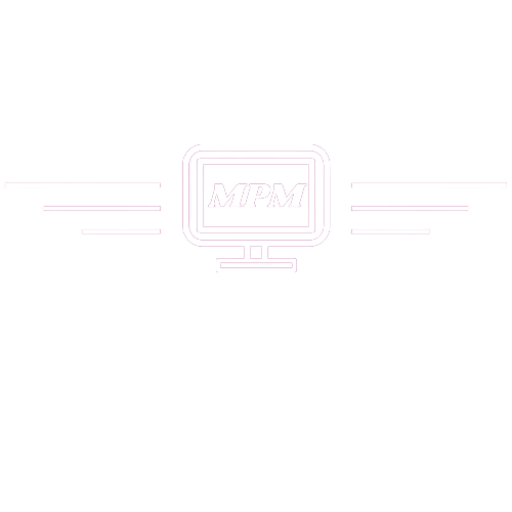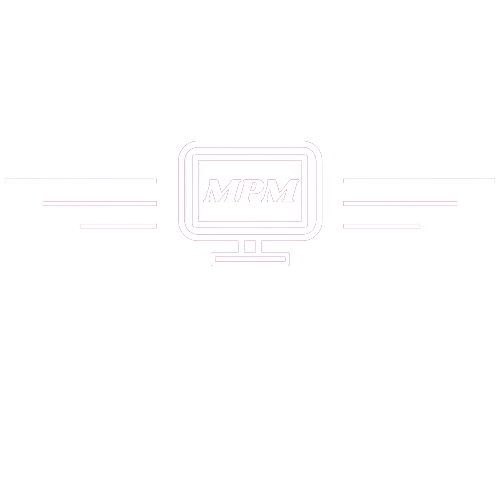Blog Template > SEMRUSH
Website Security: Is It Important? What Does " Website Not Secure” Mean? How Do I Fix It?
In this article, we are going to discuss what website security is and why it is important. Also, if your site shows “not secure”, we are going to tell you what you can do to fix it.
Anthony Farrelly | Nov, 5th 2023 | 5 min Read

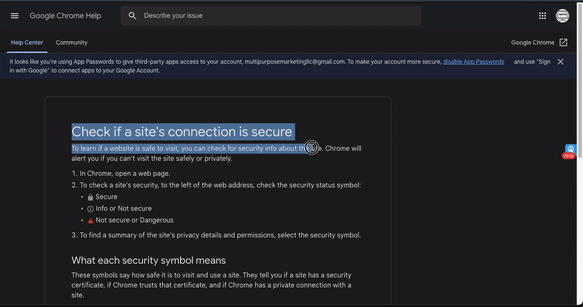
Why Is My Website Showing Not Secure?
Simply put, the reason your website is showing “not secure”, is because your site is not secure. The “not secure” warning means there is a lack of security for the connection to that page. It’s alerting you that information sent and received with that page is unprotected and it could potentially be stolen, read or modified by attackers, hackers and entities with access to internet infrastructure (like Internet Service Providers (ISPs) and governments). The “not secure” warning does not mean that your computer or the site you are visiting is affected by malware. It only serves to alert you that you do not have a secure connection with that page.
If your website is showing up as “not secure”, then it is missing an updated SSL Certificate. This is easily recognizable in your website URL as it will start with HTTP instead of HTTPS.
Most web browsers alert users if they view un-secure web pages by displaying a “not secure” warning. This indicates the web page is not providing a secure connection to visitors. When your browser connects to a website, it can either use the secure HTTPS or the un-secure HTTP protocol. If a site’s URL begins with HTTP, it means the connection is un-secure, which triggers the “not secure” warning.
Un-secure websites display the “Not Secure” warning which appears on all pages using the HTTP protocol, because it is incapable of providing a secure connection. Historically (http), this had been the primary protocol used for internet communication. Over the decade or so, websites have been transitioning to HTTPS — the “S” stands for “secure” — which does provide encryption and authentication and is used by millions of websites including Google, Facebook and Amazon, to protect your information while browsing, logging in and making purchases.
*Note that some websites may only support secure HTTPS connections on some pages, but not all; in these cases, you may see the “not secure” warning on only the un-secure pages.
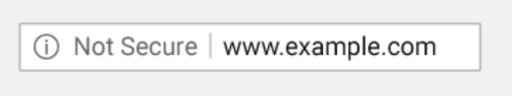
How To Secure Your Site
There are a few ways to secure a site when a website says “not secure”. One important way to secure your website is by installing an SSL certificate. This establishes a secure connection for visitors and changes your URL to begin with HTTPS, indicating your site is trustworthy.
In addition, it’s crucial to partner with a reputable cybersecurity provider offering website security solutions. These include automated malware scanning and removal, vulnerability patching to address weaknesses in your site, and a web application firewall (WAF) to block malicious traffic.
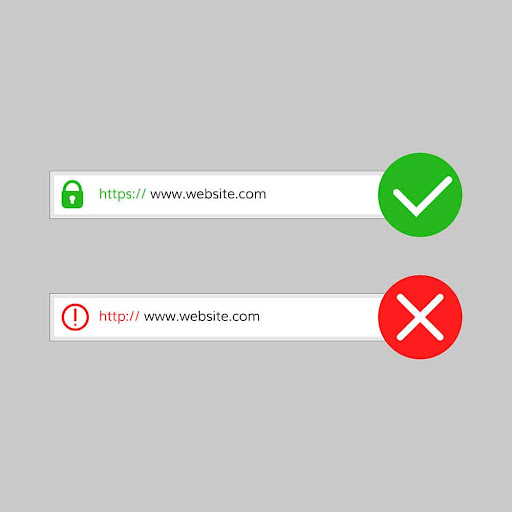
What Does SSL & HTTPS Do For A Websites Security?
SSL is an acronym for “secure sockets layer” which is a type of web security that protects internet sites. They are especially important for websites that store sensitive information like names, contact information, payment details, and more.
A proper SSL Certificate creates a safe connection directly with the server that the visitor is on.
Installing a valid SLL certificate on your website will provide a secure version of your site to users and automatically switch your site from HTTP to HTTPS. Site visitors will then have more security when sharing their personal information on your website.
So, what does it look like when a site is “not secure”? Depending on the web browser being used, visitors who try to visit your website will see warning messages that pop up saying things such as:
- “Your connection to this site is not secure”
- “Your connection is not private”
- “Your connection is not secure”
- “Site security certificate is not trusted” (Android devices)
Along with these warnings, there will also be a bright red triangle with an exclamation point inside it saying “not secure” right next to your URL.
As you can imagine, the majority of people who see these messages will immediately hit the “back” button.
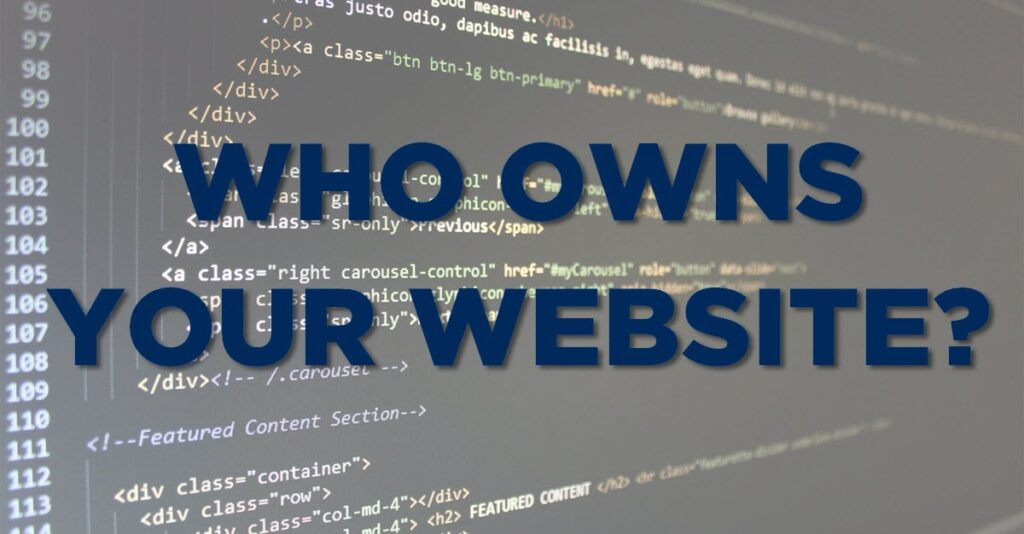
The “not secure” warning is being displayed on any page served over HTTP, which is an un-secure protocol. If you are seeing this warning on a site you own or operate, you should resolve it by enabling the HTTPS protocol for your site.
HTTPS uses the TLS/SSL protocol to provide a secure connection, which is both encrypted and authenticated. Using HTTPS requires that you obtain a TLS/SSL certificate(s), and then you can install that certificate and enable the HTTPS protocol on your web server.
If you are the technical administrator or developer for your site, you should begin by assessing if you currently have any support for HTTPS. Some sites have partial support, meaning they have deployed HTTPS to some parts of the site, or have not chosen to serve the site via HTTPS by default. If either is the case, look into what steps need to be taken to deploy HTTPS across your entire site and by default.
All major web browsers — including Google Chrome, Mozilla Firefox, Microsoft Edge, Opera, and Apple Safari — have a user interface that will warn users about insecure pages, so it is important to support HTTPS both for the security benefits and for the optimal user experience.
Note: even with basic browsing over HTTP — such as looking at recipes or reading news — what you are looking at can be monitored, modified and recorded by entities, such as your ISP or government. This effectively means you do not have any privacy when browsing such pages. On public Wi-Fi networks, like at a coffee shop or airport, there is an additional risk from local attackers — other computers on that network — which are able to view and monitor the pages you are looking at, the information you are sending them and what you are searching for.
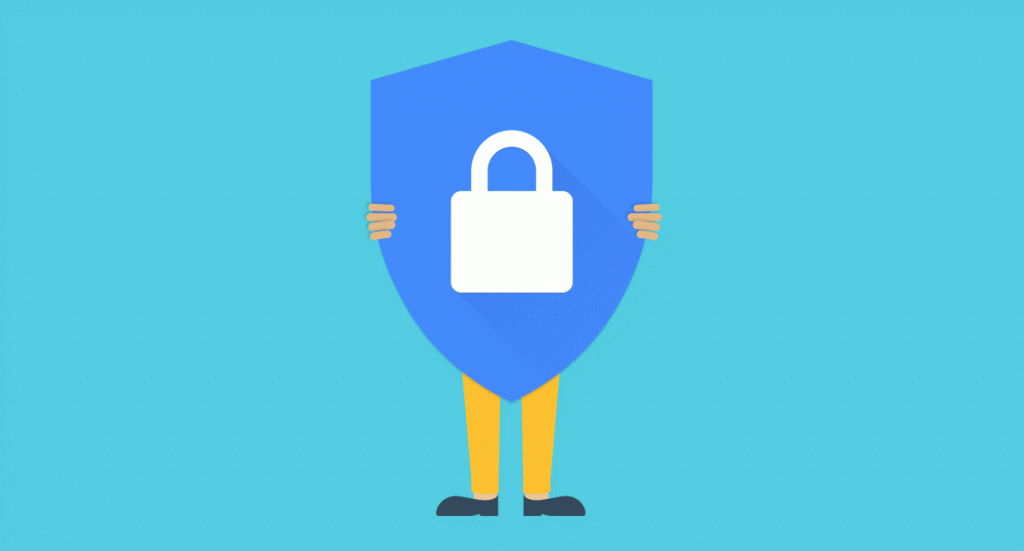
Website Security: Is It Important? What Does " Website Not Secure” Mean? How Do I Fix It?
In this article, we are going to discuss what website security is and why it is important. Also, if your site shows “not secure”, we are going to tell you what you can do to fix it.
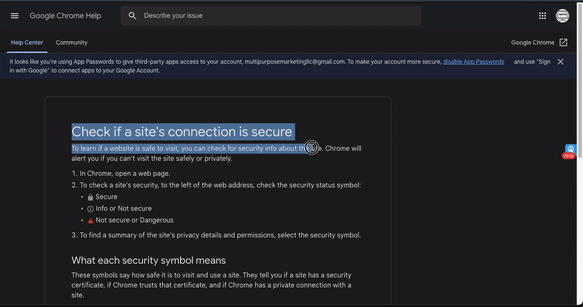
Why Is My Website Showing "Not Secure"
Simply put, the reason your website is showing “not secure”, is because your site is not secure. The “not secure” warning means there is a lack of security for the connection to that page. It’s alerting you that information sent and received with that page is unprotected and it could potentially be stolen, read or modified by attackers, hackers and entities with access to internet infrastructure (like Internet Service Providers (ISPs) and governments). The “not secure” warning does not mean that your computer or the site you are visiting is affected by malware. It only serves to alert you that you do not have a secure connection with that page.
If your website is showing up as “not secure”, then it is missing an updated SSL Certificate. This is easily recognizable in your website URL as it will start with HTTP instead of HTTPS.
Most web browsers alert users if they view un-secure web pages by displaying a “not secure” warning. This indicates the web page is not providing a secure connection to visitors. When your browser connects to a website, it can either use the secure HTTPS or the un-secure HTTP protocol. If a site’s URL begins with HTTP, it means the connection is un-secure, which triggers the “not secure” warning.
Un-secure websites display the “Not Secure” warning which appears on all pages using the HTTP protocol, because it is incapable of providing a secure connection. Historically (http), this had been the primary protocol used for internet communication. Over the decade or so, websites have been transitioning to HTTPS — the “S” stands for “secure” — which does provide encryption and authentication and is used by millions of websites including Google, Facebook and Amazon, to protect your information while browsing, logging in and making purchases.
*Note that some websites may only support secure HTTPS connections on some pages, but not all; in these cases, you may see the “not secure” warning on only the un-secure pages.
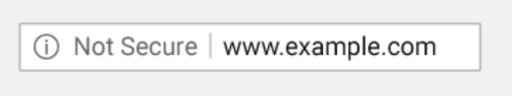
How To Secure Your Site
There are a few ways to secure a site when a website says “not secure”. One important way to secure your website is by installing an SSL certificate. This establishes a secure connection for visitors and changes your URL to begin with HTTPS, indicating your site is trustworthy.
In addition, it’s crucial to partner with a reputable cybersecurity provider offering website security solutions. These include automated malware scanning and removal, vulnerability patching to address weaknesses in your site, and a web application firewall (WAF) to block malicious traffic.
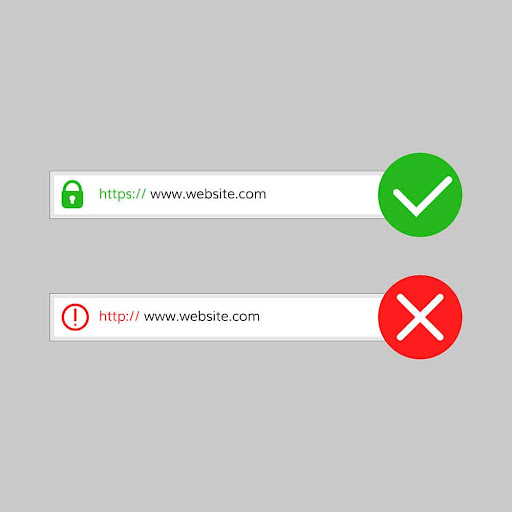
What Does A SSL & HTTPS Do For A Website
SSL is an acronym for “secure sockets layer” which is a type of web security that protects internet sites. They are especially important for websites that store sensitive information like names, contact information, payment details, and more.
A proper SSL Certificate creates a safe connection directly with the server that the visitor is on.
Installing a valid SLL certificate on your website will provide a secure version of your site to users and automatically switch your site from HTTP to HTTPS. Site visitors will then have more security when sharing their personal information on your website.
So, what does it look like when a site is “not secure”? Depending on the web browser being used, visitors who try to visit your website will see warning messages that pop up saying things such as:
- “Your connection to this site is not secure”
- “Your connection is not private”
- “Your connection is not secure”
- “Site security certificate is not trusted” (Android devices)
Along with these warnings, there will also be a bright red triangle with an exclamation point inside it saying “not secure” right next to your URL.
As you can imagine, the majority of people who see these messages will immediately hit the “back” button.
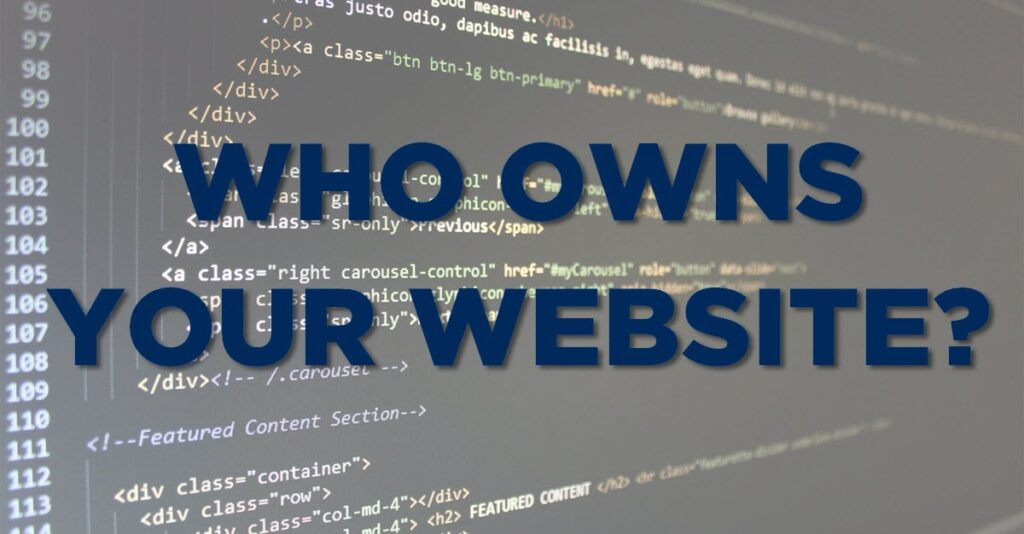
For Website Owners / Administrators
The “not secure” warning is being displayed on any page served over HTTP, which is an un-secure protocol. If you are seeing this warning on a site you own or operate, you should resolve it by enabling the HTTPS protocol for your site.
HTTPS uses the TLS/SSL protocol to provide a secure connection, which is both encrypted and authenticated. Using HTTPS requires that you obtain a TLS/SSL certificate(s), and then you can install that certificate and enable the HTTPS protocol on your web server.
If you are the technical administrator or developer for your site, you should begin by assessing if you currently have any support for HTTPS. Some sites have partial support, meaning they have deployed HTTPS to some parts of the site, or have not chosen to serve the site via HTTPS by default. If either is the case, look into what steps need to be taken to deploy HTTPS across your entire site and by default.
All major web browsers — including Google Chrome, Mozilla Firefox, Microsoft Edge, Opera, and Apple Safari — have a user interface that will warn users about insecure pages, so it is important to support HTTPS both for the security benefits and for the optimal user experience.
Note: even with basic browsing over HTTP — such as looking at recipes or reading news — what you are looking at can be monitored, modified and recorded by entities, such as your ISP or government. This effectively means you do not have any privacy when browsing such pages. On public Wi-Fi networks, like at a coffee shop or airport, there is an additional risk from local attackers — other computers on that network — which are able to view and monitor the pages you are looking at, the information you are sending them and what you are searching for.